Become a hero of the virtual space! #virtualspacehero 🚀
Key takeaways from a #virtualspacehero LinkedIn LIVE
28.08.2020 | 15:00 CET
Interact & Engage
with Kassy LaBorie (Virtual Classroom Master Trainer | Blog Virtual Hero Trainer Tips) and Barbara Covarrubias Venegas (#virtualspacehero)
Whether it’s an online meeting, a presentation via webinar, or live online training, engagement is the main question on everyone’s mind: Will it be worth my time to attend or will it be an opportunity to check email instead? Interaction is the answer to successful engagement and using the features of the platform is the answer to interaction. However, the features alone do not engage the participants. It is what you choose to do with those features that will make the difference in your next virtual training, webinar, or meeting.
👉 What are the ingredients for an interactive and engaging virtual LIVE training?
👉 What elements should be considered when you plan your virtual training sessions?
👉 What features are essential for the platform and outside the platform to give a trainer the best chance of connecting and creating connections?
👉 What techniques can we use to drive engagement, interaction and learning in our virtual sessions?
In this LinkedIn live we discussed these intriguing questions on interaction and engagement in the online live training!
🎥 If you want to watch the LinkedIn live recording, here it is👇
4 basics: What is important in online training?
💡 Create an UNMUTED atmosphere. We all became very used to being muted all the time in virtual events, which makes interaction more challenging. Ask yourself if in the setting in which you are training (context and participant number), it allows for you to have all participants unmuted. If they would like to contribute to the training by commenting or asking questions, they should not face a barrier, even if it is only the unmute button. If you are afraid that there might be a lot of back loops, asking your participants to use a proper headset helps. We all need to take responsibility to be in a quiet environment during a virtual training session and in case this is not the case, we shall keep ourselves muted. But, being muted should not be the rule, it should be the exception, always if context and numbers allow for it.
💡Create meaningful connections. Platforms such as Zoom, Webex, Jitsi, MS Teams and many others are allowing users to connect virtually. Yet, the connection is not coming from ONLY sitting in front of the camera and talking/listening to other people. Whether it is a training, university course, or meeting – creating interaction by fostering meaningful discussion among your participants should be the number 1 priority. Read also here our #virtualspacehero article about shaping meaningful interactions in the virtual space.
„I think it’s very easy to connect online. It just seems to me that people choose to make it difficult.“ (Kassy LaBorie)
💡 Design learning journeys, not bootcamps We must design smaller chunks of virtual LIVE learning when designing learning journeys. Research shows that video chat is harder for our brain compared to face-to-face communication. When we are in a LIVE video training setting, this requires more focus than a face-to-face chat. Video chats mean we need to work harder to process non-verbal cues like facial expressions, the tone and pitch of the voice, and body language; paying more attention to these consumes a lot of energy. While our minds are together, our bodies feel we are not. These conflicting feelings, that dissonance is exhausting for people. Besides, delays in the virtual space of 1.2 seconds make people perceive the responder as less friendly or focused. Technical challenges also cause fatigue.
„Even though research is showing clearly that virtual interaction challenges us more, we must be aware that zoom fatigue is not because of zoom itself, but also has to do with bad virtual facilitation and/or meetings. Therefore, the better trained we are, the less fatigue our participants will face.“ (Barbara Covarrubias)
„I don’t think that zoom fatigue comes from zoom. I think it comes from change. Every time you do something new, you are worn out just from the process of learning how to do it well.“ (Kassy LaBorie)
💡 Ask questions and debrief. This is one of the first steps towards interaction in the virtual space. The facilitator needs to focus much more on questions, whether they are for opening the conversation or debriefing an activity. That’s how we stimulate a dialogue also virtually so that our participants share their thoughts and ideas on the topic. Virtual facilitators should make the training about their participants rather than making it about them.
“The person doing the talking is often the person doing the learning.” Jen York-Barr

Engagement in the virtual space
💡 An online facilitators main aim is to engage their participants in a virtual training. Always ask yourself: „What did I say that I could have let them say?“ or „What did I do that I could have let them do“?. Try to stimulate discussion and include people online as if you would do it in an in-presence training. Everyone has their own story to share, ideas or personal experiences that are relevant and could be applied to the topic. Rather guide them to a conclusion than providing them bullet points on a slide.
💡 Make the most use of the platform’s features. Learn the tools and their benefits (reactions, emojis, chat, whiteboard, annotation tool, breakout rooms). Take a moment to realize how each tool or feature can help you increase interaction. For example, if you are teaching people how to look great on a web cam you can make a presentation, and tell your participants that you are giving them a few minutes to read and think about the tips on your slides. When everyone is done reading, ask them to use the chat and/or the annotation tool so they can type their name next to the tips they have a story about, comment to share or question to ask. And then facilitate the conversation based on the ones your participants choose.
„I like to have options, but I also like simplicity. If people have to log in to too many platforms or click too many buttons, then it’s too complicated! Let’s keep technology simple so we can focus on the context!“ (Kassy LaBorie)
💡 Give people time to analyse, process and respond. Very often we plan way too much content for our training in general. Of course, this always depends on group dynamics or the complexity of the task you are giving your participants. Stil, don’t forget to always critically reflect what is the OBJECTIVE of each element of your training design, whether content or activity.
„My experience is to plan around 20% less online when compared to in-presence training.“ (Barbara Covarrubias Venegas)
💡 Put theory into practice. Don’t just share input, share the screen, your slides and then ask your participants if they have questions. If you are training them to do something and you want it to stick, the best way to do it is for them to practice. By using breakout sessions you can create smaller groups and provide them with a practical task.
💡 Measure engagement. 1) Quantity. How many? If you asked your participants to raise their hand, or the check option ✅ on your platform, how many of your participants actually do it? Analyse how many people respond, and are actively participating in the virtual training for example in your polls, in the chat if you ask questions, or by asking questions themselves. 2) Quality. How thoughtful is it? Analyse the quality of your participant’s feedback. If you listen carefully to the questions, you will understand whether they are only scratching the topic or are intriguing questions that are well thought through. Consider this as a measure of engagement.
„Some platforms offer features to measure engagement, using speaking time as an indicator. For example, with Jitsi you can measure the minutes your participants have talked during your session.“ (Barbara Covarrubias Venegas)
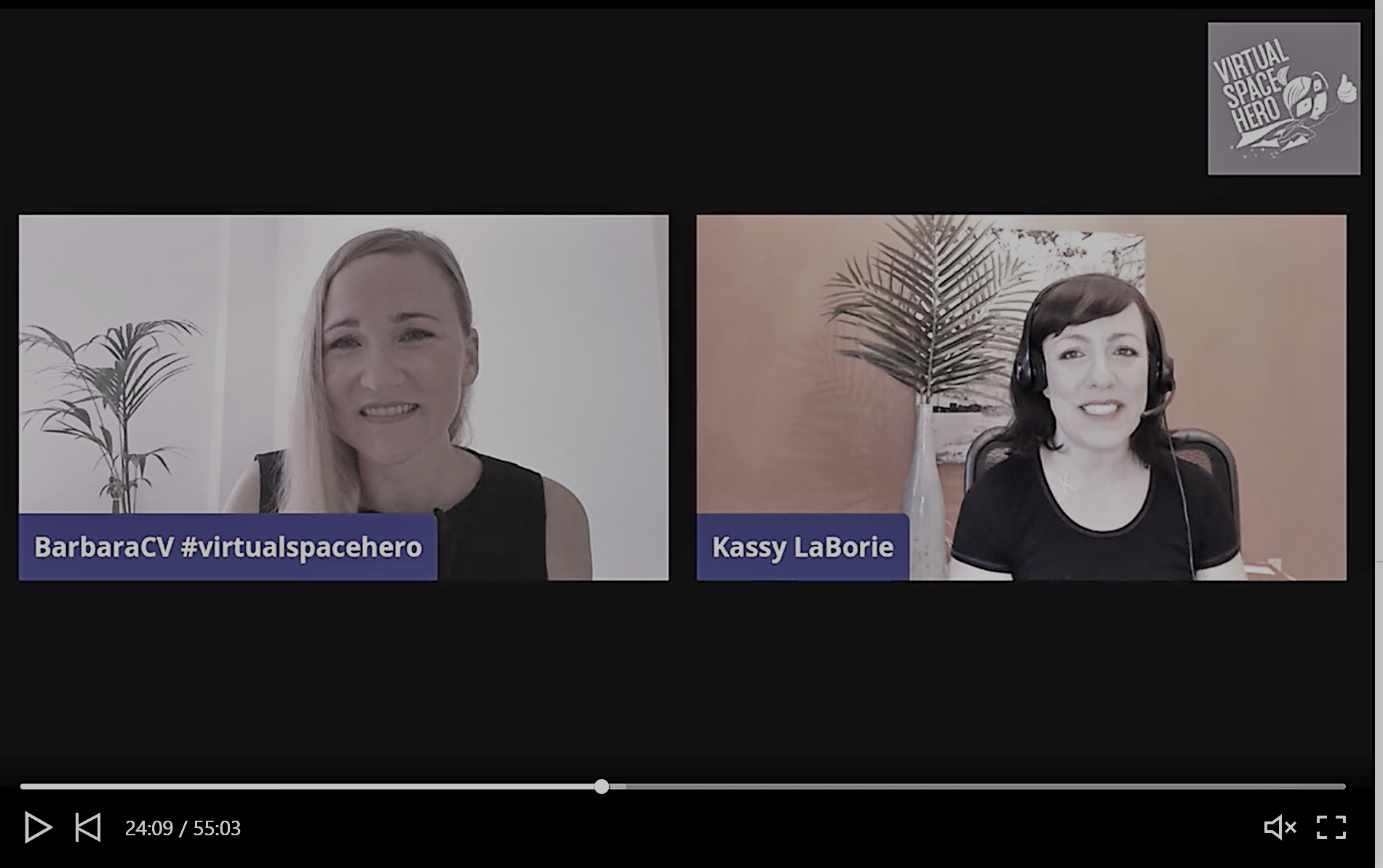
3 powerful examples to increase engagement and interaction in the virtual space
- Use visuals/images and stories. Ask your participants: what image best describes them in their current situation? They can also type their name next to the image by using the annotation tool.This is a fun activity to do because all the participants will start thinking, commenting, sharing their stories and eventually speaking up to explain their choice. Besides, participants are learning more about one another’s current situation, which enriches the learning climate. This activity can be done for example at the beginning of the online training, because it sets the virtual environment for engagement.
- You can use objects around you and incorporate them into your virtual training. For example, you can ask your participants to choose one object from their surroundings that represents them, their learning or the topic and start a discussion about it. Read more in our previous virtualspacehero blog about How to use objects/props in your virtual training?
- Use elements of gamification. Even virtually you can use elements of gamification, such as a scavenger hunt. A scavenger hunt is a game in which the organizers prepare a list defining specific items, which the participants seek to gather or complete all items on the list, usually without purchasing them. Usually participants work in small teams, although the rules may allow individuals to participate. How can you do that online? Ask your participants a number of questions related to the topic. E.g. If you are talking about Diversity management in your training, you can give them a set of questions and for example a link to a webpage, where they need to find the corresponding answers. Use breakout rooms if your group is too large. You can even run a small competition and see what group would finish first.

Kassy LaBorie
Kassy LaBorie is a virtual classroom master trainer, specialized in developing trainers to be engaging and effective when facilitating programs in various platforms. Kassy have worked with many Fortune 500 firms in a wide range of industries and sectors, including hospitality, pharma, energy, government, NGOs, non-profits, and more.






